Css ile duzenli bicimde kod paylasimi
Css Kod -1- ( Code block container with scroll bar )
Css Kod -2- ( Code block container without scroll bar )
<div class="code">
Paste your code/syntax here
</div>
<div class="code2">
Paste your code/syntax here
</div>
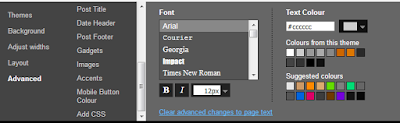
Now the question is how to use this code, the answer is whenever we create a post and a post has code or syntax than we need to write that code under following div.
<div class="code">
Paste your code/syntax here
</div>
Source: http://learnopenerp.blogspot.com/2017/11/how-to-insert-code-block-or-syntax-in.html
.code { background:#f5f8fa; background-repeat:no-repeat; border: solid #5C7B90; border-width: 1px 1px 1px 20px; color: #000000; font: 13px 'Courier New', Courier, monospace; line-height: 16px; margin: 10px 0 10px 10px; max-height: 200px; min-height: 16px; overflow: auto; padding: 28px 10px 10px; width: 90%; } .code:hover { background-repeat:no-repeat; }
Css Kod -2- ( Code block container without scroll bar )
.code2 { background:#f5f8fa; background-repeat:no-repeat; border: solid #5C7B90; border-width: 1px 1px 1px 20px; color: #000000; font: 13px 'Courier New', Courier, monospace; line-height: 16px; margin: 10px 0 10px 10px; min-height: 16px; overflow: auto; padding: 28px 10px 10px; width: 90%; } .code:hover { background-repeat:no-repeat; }
<div class="code">
Paste your code/syntax here
</div>
<div class="code2">
Paste your code/syntax here
</div>
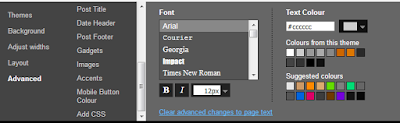
Now the question is how to use this code, the answer is whenever we create a post and a post has code or syntax than we need to write that code under following div.
<div class="code">
Paste your code/syntax here
</div>
Source: http://learnopenerp.blogspot.com/2017/11/how-to-insert-code-block-or-syntax-in.html

Yorumlar
Yorum Gönder